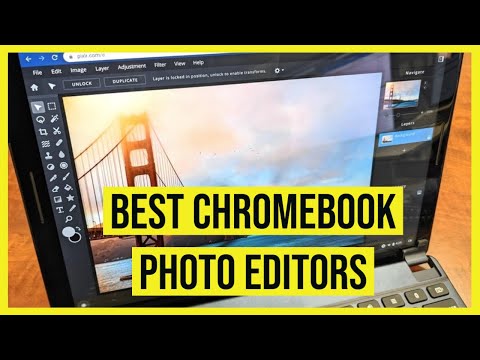La sessione di domande e risposte di oggi ci viene fornita per gentile concessione di SuperUser, una suddivisione di Stack Exchange, un raggruppamento di domande e risposte basato sulla comunità.
La domanda
Il lettore SuperUser Rakesh Shewale vuole sapere come può vedere un font visualizzato in un documento di Microsoft Word anche se non è installato sul suo computer:
I do not have the Seravek font installed on my computer, but my client sent a Microsoft Word document with the text set up using this font. When I select the text, it shows the ‘correct’ font name (Seravek).
I have looked in C:WindowsFonts and in C:Program Files (x86)Microsoft Office, but I cannot find a corresponding font file (seravek.ttf) anywhere.
Can anyone help me understand how can I still see the font even though it is not installed on my computer?
Come può una persona vedere un carattere visualizzato in un documento di Microsoft Word anche se non è installato sul suo computer?
La risposta
Il collaboratore di SuperUser Andi Mohr ha la risposta per noi:
If somebody sends you a Microsoft Word document using a font that is not installed on your computer and they do not embed it in the document, then Microsoft Word will replace the font you do not have (Seravek in your case) with a default font you do have installed (possibly Calibri, Arial, or Times New Roman depending on your setup).
Still, when you select the text and look at the name of the font being displayed, Microsoft Word will still say Seravek, the name of the font you do not have.
Your options are:
- Try and install the font yourself (Seravek requires a license unfortunately).
- Ask the person sending the file to embed the font in the Word document.
- Ask the person to save the file as a static PDF file which will embed the fonts automatically, but you will not be able to edit it in that format.
Hai qualcosa da aggiungere alla spiegazione? Audio disattivato nei commenti. Vuoi leggere più risposte dagli altri utenti di Stack Exchange esperti di tecnologia? Controlla la discussione completa qui.