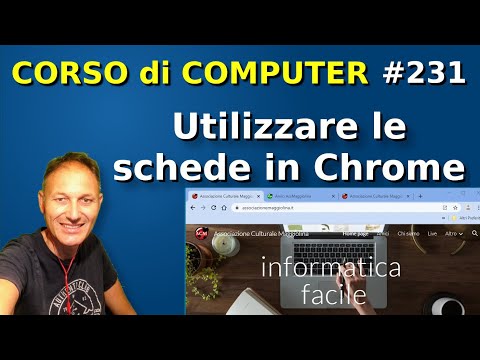La sessione di domande e risposte di oggi ci viene fornita per gentile concessione di SuperUser, una suddivisione di Stack Exchange, un raggruppamento di domande e risposte basato sulla comunità.
La domanda
Il lettore SuperUser Chazjn è curioso di sapere se l'uso insufficiente del suo spazio drive aumenterà la longevità del disco:
I have a used 3TB SATA hard drive kicking around that I am planning to use as a replacement in a Win 7 box.
I don’t need all this capacity so was I thinking if I format it to 1TB I would increase the reliability. My thinking behind this is based on the following thoughts:
- There would be more physical ‘breathing space’ between each sector/track.
- When bad sectors are found, there be a larger pool of unallocated sectors to bring into use.
Are my assumptions true?
If my assumptions are not true then what happens to all the unused space? Does the hard drive still format to the same physical dimensions; thus would my 1TB drive still be squeezing sectors onto the platter as if it were formatted to 3TB.
Many thanks!
Allora, qual è la storia? La sua teoria sull'uso di meno del disco regge?
La risposta
Il collaboratore di SuperUser Mokubai interviene e respinge la teoria:
Your assumptions are wrong.
The drive has a fixed physical format that is made up of physical sectors, in your case totalling 3TB. By formatting the drive you are effectively clearing the data in those sectors but you are not rearranging them or changing their physical size or layout in any way whatsoever. By formatting at a lower capacity you would simply be wasting the extra space, it would exist but would simply not be being used foranything at all.
Formatting does not change the physical sector size nor space between tracks.
As to unallocated sectors, I believe that drives have a preset number of reserved sectors for reallocation and the drive has no way of telling whether sectors are used by the operating system. SSDs do have a feature called “trim” that can tell the drive the sectors are clear to be wiped but this is something slightly different, spinning platters lack any kind of similar feature. Un-formatted sectors would not be used for bad sector reallocation.
By formatting a 3TB drive as 1TB you are simply preventing yourself from using 2TB of space and thus wasting 2/3rds of what you spent on the drive. Your 1TB partition would be sitting in front of 2TB of empty space.
Sebbene la formattazione / partizionamento non prolunghi la durata della tua unità, puoi comunque sfruttare il partizionamento a tuo vantaggio creando una partizione per il tuo sistema operativo / applicazioni e un'altra per i tuoi dati. In caso di problemi del sistema operativo o di una reinstallazione totale del sistema operativo, i dati vengono memorizzati in modo sicuro in un'area separata dell'unità.
Hai qualcosa da aggiungere alla spiegazione? Sound off nei commenti. Vuoi leggere più risposte dagli altri utenti di Stack Exchange esperti di tecnologia? Controlla la discussione completa qui.