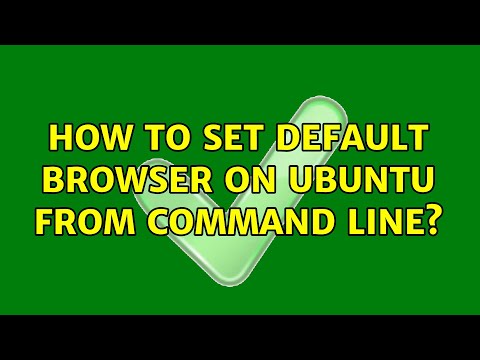gFTP è un ottimo client ftp per Ubuntu Linux che fornisce sia un'esperienza basata su GUI che un client a linea di comando. C'è un modo semplice per passare dall'utilizzo del client ftp predefinito all'utilizzo di gftp-text. Prima di tutto, assicurati di aver installato gFTP.
Useremo il comando update-alternatives per cambiare l'impostazione. Apri una finestra di terminale e digita il seguente comando:
sudo update-alternatives –config ftp
Dovresti vedere qualcosa di simile a questo:
~$ sudo update-alternatives –config ftp
There are 2 alternatives which provide `ftp’. Selection Alternative ---------------– *+ 1 /usr/bin/netkit-ftp 2 /usr/bin/gftp-text Press enter to keep the default[*], or type selection number: 2
Per il mio sistema, gftp è l'opzione 2, quindi la digito e premo il tasto invio.
Per testare questo, basta digitare "ftp localhost" … dovresti vedere che il tuo sistema ora sta usando gftp.
~$ ftp localhost gFTP 2.0.18, Copyright (C) 1998-2003 Brian Masney . If you have any questions, comments, or suggestions about this program, please feel free to email them to me. You can always find out the latest news about gFTP from my website at https://www.gftp.org/gFTP comes with ABSOLUTELY NO WARRANTY; for details, see the COPYING file. This is free software, and you are welcome to redistribute it under certain conditions; for details, see the COPYING file
Username [anonymous]:
Bello e semplice